grail.widgets.gcombobox module
Table of Contents
Description
Contains the GComboBox widget. A Combobox style widget is not commonly available within the Tkinter library.
Example
Below is an example of using the GComboBox widget.
from grail.widgets import *
from grail import rtv
var = rtv.StringRTV(name="__test_gcombobox")
items = ["item-%.2d" % (i) for i in range(100)]
root = Tkinter.Tk()
left, right = gtools.splitframe(root,
orient='vertical',
expand=1,
fill=Tkinter.X)
Tkinter.Label(left,
text="This is a test combobox: ").pack(side=Tkinter.LEFT)
cb = GComboBox(right, entry_width=30, items=items)
cb.pack(expand=1, fill=Tkinter.X)
cb.select(30)
root.title("Demo - GCombobox")
root.focus_set()
root.mainloop()
This will create a dialog that contains a GComboBox widget with 100 items in it and with item 30 selected.
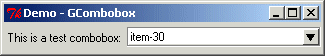
Example of the GComboBox widget.
GComboBox Widget
- The GComboBox widget inherits from,
- gwidget.GWidget (grail.widgets.gwidget)
- objsignal.Emitter (grail.objsignal)
- class GComboBox([parent, **keywords])
Creates our own custom combobox.
- Arguments:
- parent : Tkinter.Frame
- Parent widget, widget we insert into.
- keywords
- Variable keyword list defined below.
- Keywords:
- rtv
- A grail.rtv variable that you wish to associate with the GComboBox.
- items
- A list of valid items for this combobox. The default value is an empty list.
- required
- Flags whether or not we must have a value specified within the combobox (i.e. something must be selected). The default value is 0.
All other keywords can be applied to the GComboBox object's components by prefixing the keyword with the component name.
- Signals:
- const.sigON_SELECT
- Generated when the user picks an item within the textbox. The receiver function should receive the index as its only argument.
- Components:
- entry
- The text entry box.
- arrow
- The pulldown arrow.
- listbox
- The listbox that appears when you click the arrow.
Some additional information about the cget() and configure() options,
The keyword text will return the a string of the currently selected item in the combobox.
To find the index of the currently selected item do the following, with a combobox named cb,
index = cb.find(cb.cget('text'))
if index is None:
print "no item selected"
else:
print "index of selected item is: %d" % (index)To change the color configuration, use the entry_XXX keywords. For example, entry_enablebackground and entry_disablebackground. In the future these will be mapped to the combobox proper, but for now prefix with entry.
- delete(first[, last])
Removes the said items from the combobox list
Note
If you attempt to delete everything from a combobox that has a required flag on it, then your dialog will go into an inconsistent state. If you have a required flag set, then perfer to clear you combobox and incrementally insert.
- destroy()
- Handle the Tkinter clean-up request.
- disable()
- Set the combobox to ignore user events.
- enable()
- Set the combobox to respond to user events.
- find(item)
- Returns the index (or None) for an item in the combobox list.
- get(first[, last])
- Returns a list of elements from the combobox's pulldown list, from first to last. If last is not defined it is assumed to be the end of the list. Forwards to the listbox's (pulldown) get() method.
- insert(idx, *items)
Inserts a list of items into the pulldown box.
- Arguments:
- idx : integer
- Index to the insertion. Remember you have Tkinter.END and 0.
- items: variable argument list
- A set of arguments that you wish to insert into the list.
Some examples are,
combobox.insert(Tkinter.END, 'copper', 'gold', 'silver')
items = ["MODEL1", "MODEL2", "MODEL3"]
combobox.insert(Tkinter.END, *items)Both these examples insert items into the end of the combobox.
- select(index)
- Takes an the indexed item and puts it into the entry.
- select_clear()
Clears the text entry box.
Raises GWidgetError for a clear request made to a combobox that requires an entry.
- size()
- Returns the number of elements in the combobox's pulldown list. Forwards to the listbox's (pulldown) size() method.
- updatevars()
Ensure that the entry and RTV are in sync.
In this case forwards to internal entry widget.