grail.widgets.ggroup module
Version: 16.2
Table of Contents
Description
Contains the GGroup widget.
Example
The following example will create a GGroup widget with a button within it.
from grail.widgets import *
root = gwidgetinit()
root.title("GGroup Example")
group = GGroup(root, text="My group")
button = GButton(group.interior(), text="button in group")
group.pack(anchor='nw', expand=1, fill='x')
button.pack(padx=4, pady=4, expand=1, fill='x')
root.mainloop()
root = gwidgetinit()
root.title("GGroup Example")
group = GGroup(root, text="My group")
button = GButton(group.interior(), text="button in group")
group.pack(anchor='nw', expand=1, fill='x')
button.pack(padx=4, pady=4, expand=1, fill='x')
root.mainloop()
The above script will create a window that appears as follows,
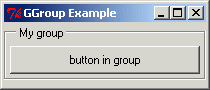
Example of the GGroup widget.
GGroup Widget
- The GGroup widget inherits from,
- gwidget.GWidget (grail.widgets.gwidget)
- objsignal.Emitter (grail.objsignal)
- class GGroup([parent, **keywords])
A small 'border' around a collection of widgets.
- Arguments:
- parent : Tkinter.Frame
- Parent widget, widget we insert into.
- keywords
- Variable keyword list defined below.
- Keyword:
- text
- The text displayed as part of the group.
- rtv
- Sets an grail.rtv variable that will update the group's text field if the RTV variable changes.
- Components:
- None.
- Signals:
- None.
- destroy()
- Handle the Tkinter clean-up request.
- disable()
- Doesn't do anything (can't disable per se).
- enable()
- Doesn't do anything (can't enable per se).
- interior()
- Retrieves the internal frame (inside the group).
- updatevars()
Synchronize RTV variables with GGroups text value.
In this case the user can not modify the contents of the group, therefore we don't have to a thing!