grail.widgets.gminmax module
Version: 16.2
Table of Contents
Description
The GMinMax widget is useful for asking users for a minimum and maximum integer range. The widget has error checking to ensure that the maximum value is always greater than the minimum value. You may also attach IntegerRTV variables to both the minimum and maximum value fields to provide instant update of your local data when the user updates this widget.
Example
The following example creates a window that will have two IntegerRTV objects associated with it. When the window is closed, the contents of the IntegerRTV objects will be printed out.
from grail.widgets import *
from grail.rtv import IntegerRTV
root = gwidgetinit()
root.title("GMinMax Example")
minrtv = IntegerRTV(name='__gminmax_test_min')
maxrtv = IntegerRTV(name='__gminmax_test_max')
mm = GMinMax(root, group_text="Example min/max entry",
rtv_min=minrtv, rtv_max=maxrtv,
min=0, max=10)
mm.pack()
root.mainloop()
print "minimum: %d." % (minrtv.get())
print "maximum: %d." % (maxrtv.get())
from grail.rtv import IntegerRTV
root = gwidgetinit()
root.title("GMinMax Example")
minrtv = IntegerRTV(name='__gminmax_test_min')
maxrtv = IntegerRTV(name='__gminmax_test_max')
mm = GMinMax(root, group_text="Example min/max entry",
rtv_min=minrtv, rtv_max=maxrtv,
min=0, max=10)
mm.pack()
root.mainloop()
print "minimum: %d." % (minrtv.get())
print "maximum: %d." % (maxrtv.get())
The above script will create a window that will appear as follows,
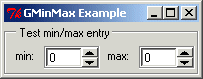
Example of the GMinMax widget.
GMinMax Widget
- The GMinMax widget inherits from,
- gwidget.GWidget (grail.widgets.gwidget)
- objsignal.Emitter (grail.objsignal)
- class GMinMax([parent, **keywords])
Widget used to collect minimum-maximum data via spinners.
- Arguments:
- parent : Tkinter.Frame
- Parent widget, widget we insert into.
- keywords
- Variable keyword list defined below.
- Keywords:
- Components:
- minlabel_text
- Label for the minimum entry.
- maxlabel_text
- Label for the maximum entry.
- minspinner
- Spinner for the minimum entry.
- maxspinner
- Spinner for the maximum entry.
- Signals:
- const.sigON_MIN_CHANGE
- Emitted when the minimum entry changes.
- const.sigON_MAX_CHANGE
- Emitted when the maximum entry changes.
- destroy()
- Cleans up listner's and destroys the widget.
- disable()
- Set the GMinMax widget to ignore user events.
- enable()
- Set the GMinMax widget to respond to user events.
- updatevars()
- Force all vars to synchronize with the user's input.