grail.widgets.gspinner module
Version: 16.2
Table of Contents
Description
Provides a standard incremental integer entry widget.
Example
The following example sets up a series of GSpinner widgets. Each widget uses handles the data in a different format. The purpose is to illustrate how you can handle the data format for your use of the GSpinner widget.
from grail.widgets import *
from grail import rtv
from grail import objsignal
from grail import const
def onrtv1change(var):
"""Event handler for first RTV variable."""
print "on top spinner's rtv change: rtv value= %d." % (var.get())
root = gwidgetinit()
root.title("Demo - GSpinner")
var = rtv.IntegerRTV(name="__gspinner_test", value=1)
objsignal.listen(var, const.sigON_CHANGE, None, onrtv1change)
var2 = rtv.IntegerRTV(name="__gspinner_rtv2", value=10)
texts = ("Range 0 to 10: ",
"Range 5 to 15: ",
"Range -10 to 10 (no rtv): ",)
labels = gtools.makewidgets(root, GLabel, len(texts), list_text=texts)
spin1 = GSpinner(parent=root, rtv=var, min=0, max=10)
spin2 = GSpinner(parent=root, rtv=var2, min=5, max=15)
spin3 = GSpinner(parent=root, min=-10, max=10, value=3)
gtools.stdwidgetcolumns(labels, (spin1, spin2, spin3,))
root.mainloop()
from grail import rtv
from grail import objsignal
from grail import const
def onrtv1change(var):
"""Event handler for first RTV variable."""
print "on top spinner's rtv change: rtv value= %d." % (var.get())
root = gwidgetinit()
root.title("Demo - GSpinner")
var = rtv.IntegerRTV(name="__gspinner_test", value=1)
objsignal.listen(var, const.sigON_CHANGE, None, onrtv1change)
var2 = rtv.IntegerRTV(name="__gspinner_rtv2", value=10)
texts = ("Range 0 to 10: ",
"Range 5 to 15: ",
"Range -10 to 10 (no rtv): ",)
labels = gtools.makewidgets(root, GLabel, len(texts), list_text=texts)
spin1 = GSpinner(parent=root, rtv=var, min=0, max=10)
spin2 = GSpinner(parent=root, rtv=var2, min=5, max=15)
spin3 = GSpinner(parent=root, min=-10, max=10, value=3)
gtools.stdwidgetcolumns(labels, (spin1, spin2, spin3,))
root.mainloop()
The above script will generate a window that appears as the figure below,
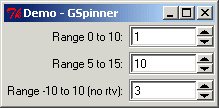
Example of the GSpinner widget.
GSpinner Widget
- The GSpinner widget inherits from,
- gwidget.GWidget (grail.widgets.gwidget)
- objsignal.Emitter (grail.objsignal)
class GSpinner([parent, **keywords])
- Arguments:
- parent : Tkinter.Frame
- Parent widget, widget we insert into.
- keywords
- Variable keyword list defined below.
- Keywords:
- min : integer
- Minimum value for the spinner. Default is -sys.MAX_INT.
- max : integer
- Maximum value for the spinner. Default is sys.MAX_INT.
- rtv : IntegerRTV
- Variable to associate with the spinner.
- Signal:
- const.sigON_CHANGE
- Emitted when the contents of the GSpinner object change. Attempts to guarantee that the text value of the entry component is convertable to an integer prior to signal emission.
- Components:
- entry
- GTextEntry component where the user enters the integer.
- uparrow
- GArrow component representing the up arrow in the GSpinner object.
- downarrow
- GArrow component representing the down arrow in the GSpinner object.
Note
If there is a var on this widget, and the var changes its value to a value that lies outside of the range [min, max], the rtv will then get its value clamped.
- clearerror()
- Removes any flagging of an error state for the spinner. If the spinner was not in an error state, then nothing happens.
- destroy()
- Handles the Tkinter de-allocation.
- disable()
- Set the spinner to ignore user events.
- enable()
- Set the spinner to respond to user events.
- flagerror()
- Flags spinner as being in an error state. If the spinner is already in an error state, then nothing happens.
- updatevars()
- Synchronizes the Graphical User Interface (GUI) with the internal variable.