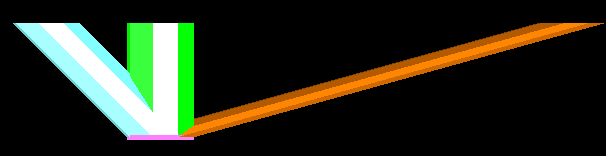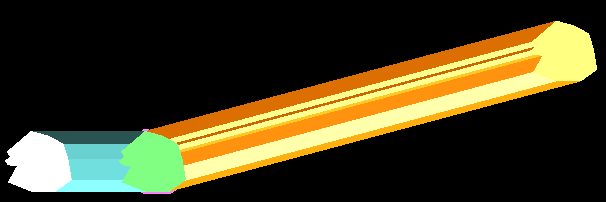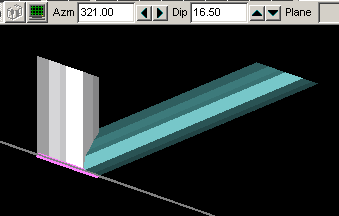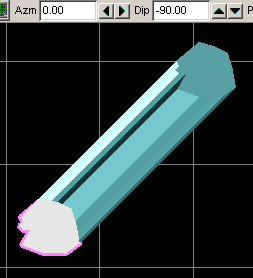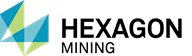This program is used to extrude a polygon and make a solid.
Usage:
create_cut_solid Survey_File output_cut_solid_Shell_File height
The syntax for using CREATE_CUT_SOLID from the command line is described below:
|
EXTRUDE A POLYGON TO CREATE A SOLID Survey_File A polygon survey file. output_cut_solid_Shell_File The name of the cut solid shell file to create. height The distance to extrude the polygon in the vertical direction. Optional Parameters (append to the end): Azimuth Dip Set the direction of the extrude. Default=planar |
Any self-intersecting polygons that are encountered will be written to a file named, busts.srg. This file is created by default and will be empty if there are no triangulation errors.
The polygon survey file is a standard .srv file, and the data must be in the X, Y, Z order.
Extrusion is performed upwards only, in one direction from the polygon. If the azimuth and dip are not specified, then extrusion is done vertically upwards.
The "height" option is the distance in the vertical distance regardless of whether the extrusion azimuth and dip have been specified. It is not the length of the extrusion.
Example
For the solids shown in the pictures below, the same polygon (in pink) was extruded using the create_cut_solid Standalone Engine. All examples shown use a 'height' of 500.
Case 1 - the original polygon is located on the horizontal plane:
The resulting green solid (in the center), azimuth and dip were not specified in the command line syntax.
The blue solid (on the left), an azimuth of 270 and a dip of 45 were specified.
The orange solid (on the right), an azimuth of 75 and a dip of 15 were specified.
|
Cross section view:
|
|
Plan view:
|
Case 2 - The original polygon is located on a sloping, nonorthogonal plane:
In this case the original polygon (also shown in pink) occurs on a nonorthogonal, dipping plane. In either of the resulting solids shown below, the 'height' is 500. These pictures clearly show how the 'height' is the vertical distance and is not the length of the extrusion, nor is it measured normal to the plane the original polygon occurs on.
The gray solid (on the left), azimuth and dip were not specified in the command line syntax.
The blue solid (on the right), an azimuth of 45 and a dip of 25 were specified.
|
Cross section view:
|
Plan view:
|