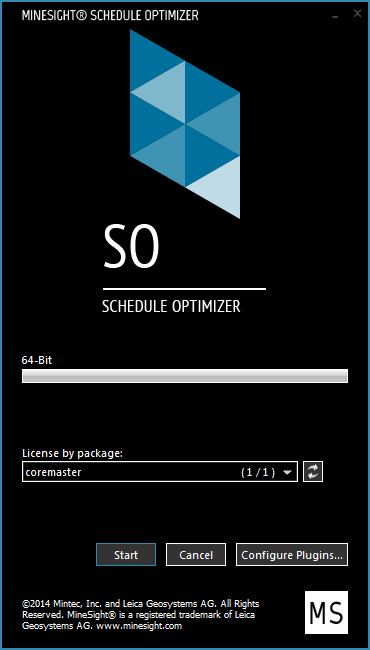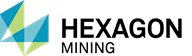MSX and MSXW are standalone programs that are used to load MineSight modules outside of MS3D. MSX is the command line version, and MSXW is the windowed version.
|
IMPORTANT - These utilities are not meant to be used outside of helper scripts and applications. Although you may be able to run msxw (or msx) together with an option, in most cases, nothing will execute. |
Neither program will execute without an option or argument
When MSX is executed from the command without an argument or option, the following message will be printed to the screen:
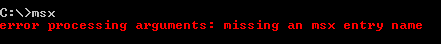
When MSXW is executed without an argument, or option, the following dialog will be displayed:
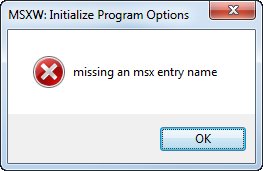
Use Syntax
The syntax for using MSX (together with an argument) from the command line is described below:
|
msx.exe [options] extension [extension-options] Console execution of Minesight Extensions. General: -h [ --help ] Show this message. Components: -l [ --load ] arg Load the given MSX directly (forced). You may supply multiple paths by separating them with a semi-colon (";"). --msplugin arg Alias for --load, compatible with ms3d.exe -p [ --path ] arg Optional search paths for MSX components. This tells MSX to load any component that is found on any of the given paths. For historical reasons the <current process directory>/plugins is always recursively searched. You may supply multiple paths by separating them with a semi-colon (";"). --msplugin-path arg Alias for --path, compatible with ms3d.exe. Licensing: --lic-package arg Use this license package for startup. Output: -q [ --quiet ] Do not display any msx loading messages. -v [ --verbose ] Indicates you want verbose output. See also --trace for increased verbosity. -t [ --trace ] Indicates you want maximum output about what the program is doing. Debug: --msx-report-file arg Generates a report file at the given path with all component load details. MSX v10.0 (build 66444-35) Copyright 2014, Leica Geosystems. All Rights Reserved. |
Use the "-h" argument to display the following help dialog that describes the syntax to use with MSXW (i.e., type, "msxw -h" at the command line):
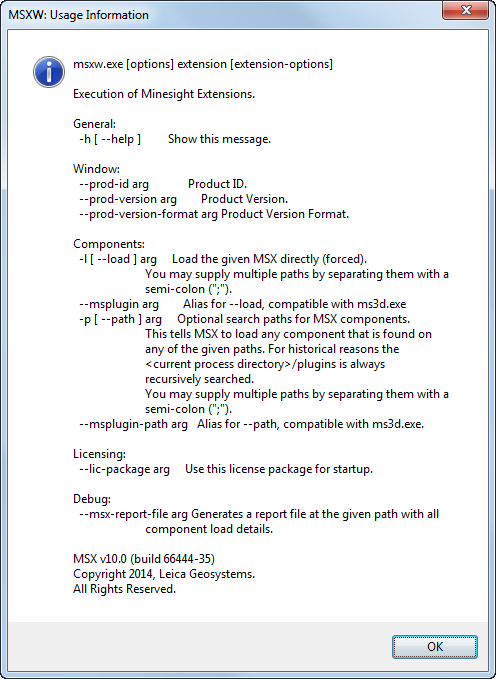
Example
Again, bear in mind that although you may be able to run MSXW with an option, in most cases, nothing will execute because these are helper applications used to launch some tools and they are not meant to be used directly.
The following example uses MSXW to execute MSSO. The syntax in this example is, "msxw msso", and in this case, the splash screen for MSSO is displayed; click on the "Start" button to execute MSSO.
Choose the plugin name and either "License by module" or "License by package" depending on your MineSight licensing. For package licensing the available and total counts are displayed in the selection drop down. You can refresh this listing using the refresh button  .
.
Click on the "Configure plugins..." button to bring up the MineSight Plugin Manager.