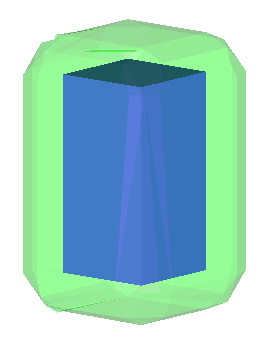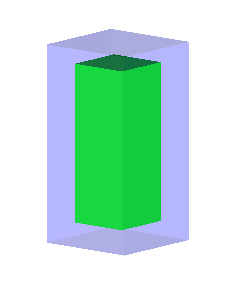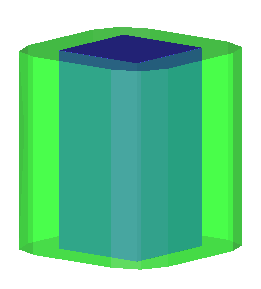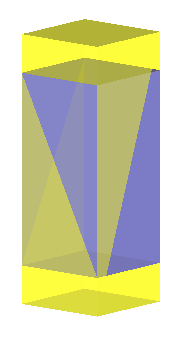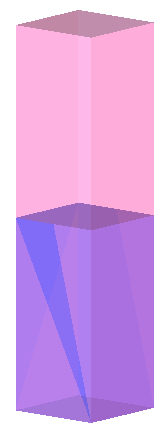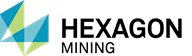SolidExpand.exe is the standalone version of the Minesight 3D (MS3D) Expand Solids tool that is run from the command line. This engine is used to expand an MS3D shell(s) by a user-specified amount in all directions.
The syntax for using SolidExpand.exe from the command line is described below:
SOLID EXPANSION UTILITY -I file Input shell file with solids. There can be many input files. -O file Define output file name. -area Compute area.* -center Compute center of mass.* -offset val Set offset for expanding or shrinking of solids. -dec val Switch triangle decimation on and set maximal tolerance for co-planar and co-linear offset. -e<0|1|2|3> Type of solid expansion: 0 - isotropic (default); 1 - anisotropic, in horizontal plane; 2 - anisotropic, two directional, up and down; 3 - anisotropic, one directional, up. -a<0|1> Accuracy level: 0 - Lower accuracy, faster performance (default); 1 - Higher accuracy, slower performance. -exp file ASCII file with co-ordinates of two points in free format (e.g. x1 y1 z1 x2 y2 z2). It changes default direction of expansion in 3D. For mode -e1 these points define a plane normal, for modes -e2 and -e3 they define a vector (line) of expansion. -dat dir Define a directory with input files. * Option is currently disabled.
|
The standalone engine, SolidExpand.exe is used to expand MS3D shells isotropically (default) or anisotropically (up, down and both up & down) by a user-specified amount. This program is the standalone version of the Solid Expansion Tool found on the Surface menu inside MS3D.
The Solid Expand standalone engine is executed from the command line and works only with shell (.shl) files.
To use an MS3D solid, first export the geometry .msr file to .shl output format (Surface menu --> Export).
The required command line syntax is:
SolidExpand –I <input .shl file> -O <output filename> -offset <amount>
Required switches:
-I Input - this option must be followed by the name of the existing input shell filename.
-O Output - this option must be followed by the output shell filename to be created by this standalone engine. "-offset" must be followed by the value to expand the solid(s); use a positive offset for expansion and a negative offset to shrink a solid(s).
Note: The program will put a number in the resulting output filename. If expansion/shrinking generates many solids in the result, the program will enumerate the result in order to create the output files separately.
-offset Offset value – use this option together with a value to expand (positive value) or shrink (negative value) the original solid.
Optional Switches:
-e Expansion type. Use one of the following options with an expansion offset amount.
-e0 to expand the solid by an equal amount in all directions.
-e1 to expand the solid on the horizontal plane.
-e2 to expand the solid vertically upward -and- downward.
-e3 to expand upward vertically.
-a Accuracy - if you want the result from the expansion to be highly accurate, use this option with the "high" accuracy switch (1). Accuracy is proportional to the absolute value of the expansion width. Expansion done using the "high" accuracy will perform the expansion in a sequence of smaller expansions, thereby increasing the accuracy. However, this method will use more of your computer’s resources. If your input shell data contains many faces and points, you may want a higher level of accuracy in the result.
-dat Data directory - use this option together with the complete path to the directory where the input shell file is located.
Future versions of the SolidExpand.exe standalone engine will include the ability to expand in the Up and Down directions, find the center of mass, and compute the area within the solid.
Examples
In the examples shown below, the input shell is represented by the blue rectangular solid. In all example cases, this is input file, "box1.shl". The initial shell solid and the resulting shell are shown here in MS3D for visualization.
Isotropic expansion (-e0 default):In this example, the blue rectangular shell is expanded in all directions by a positive value, and the resulting shell is shown in green. This expansion uses the following syntax; the output file is "boxout0.shl" and the offset distance = 10. SolidExpand.exe -I box1.shl -O boxout0.shl -offset 10
|
You can use a negative value to shrink (rather than expand), as shown in the following example. The original solid is shown in blue and the result is in green. This expansion uses the following syntax; the output file is "boxout4.shl" and the offset distance = -5. SolidExpand -I box1.shl -O boxout4.shl -offset -5 -e0
|
Expansion in the horizontal plane (-e1):In this example, the blue rectangular shell is expanded in the horizontal direction by a positive value, and the resulting shell is shown in green. This expansion uses the following syntax; the output file is "boxout1.shl" and the offset distance = 10. SolidExpand.exe -I box1.shl -O boxout1.shl -offset 10 -e1
|
Expansion "Up and Down" (-e2):The blue rectangular shell is expanded Up and Down by a positive value, and the resulting shell is shown in yellow. This expansion uses the following syntax; the output file is "boxout2.shl" and the offset distance = 10. SolidExpand.exe -I box1.shl -O boxout2.shl -offset 10 -e2
|
Expansion in the Vertical direction (-e3):The blue rectangular shell is expanded upward by a positive value, and the resulting shell is shown in pink. This expansion uses the following syntax; the output file is "boxout3.shl" and the offset distance = 50. SolidExpand.exe -I box1.shl -O boxout3.shl -offset 50 -e3
|