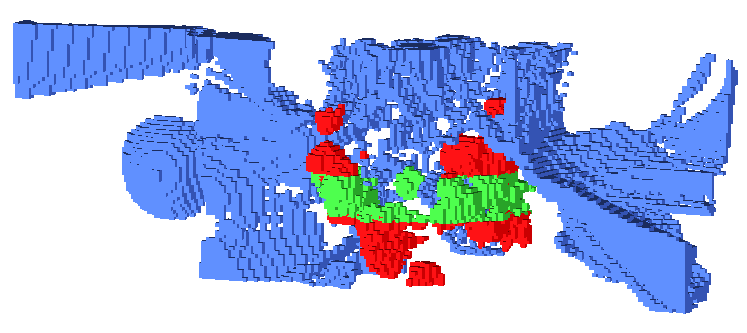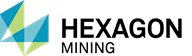Use msGradeShell to create gradeshell surfaces and output the result to a .shl file. MsGradeShell is a MineSight 3D (MS3D) plug-in that can only be executed from the command line in a DOS/CMD window using program, MSX.
To see what version of the GeomEng plug-in you are using or to use another version of this plug-in, use the MineSight Plug-in Manager, found on the MineSight Applications Menu in MS3D.
To use msGradeShell, you must specify the Project Control File (PCF), the model file (3DBM, File 15), and output shell filename, and a filter expression. For filter expression syntax, please refer to the MineSight 3D (MS3D) help documentation [see Basic Concepts | Item Filtering].
You can optionally specify the starting and ending model columns, row and bench to use a smaller area of the model. The default is the model limits.
The syntax for using msGradeShell from the command line is described below.
|
d:\MyMineProject>msx -q msgradeshell -h MineSight block grade shell options:: -h [ --help ] Display help -p [ --pcf ] arg PCF file -m [ --model ] arg Model -s [ --shellfile ] arg Shell file output -e [ --exp ] arg Filter expression --colstart arg Starting column number --colend arg Ending column number --rowstart arg Starting row number --rowend arg Ending row number --levelstart arg Starting level number --levelend arg Ending level number --minp arg Multiple shells input file
|
Below is an example of this syntax:
|
d:\op96>msx -q msgradeshell -p msop10.dat -m msop15.dat -s grdshl -e "$(CUKRG) > .50 MineSight block grade shell PCF: msop10.dat Model: msop15.dat Shellfile: grdshl Expression: $(CUKRG) > .50 Operation completed successfully. |
The resulting gradeshell created using the parameters above was then imported into MS3D, as shown below.
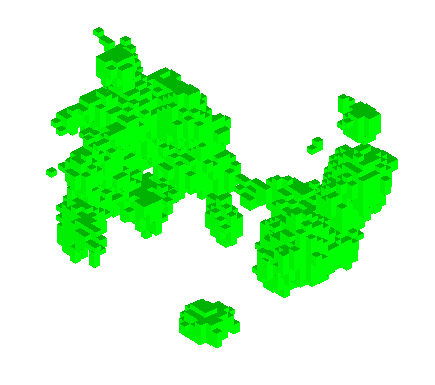
The input file for generating multiple shells uses the following syntax; where # symbol is used for the comment line.
Example of a Multiple Shells input file, "multishell":
|
#shell 1 -p msop10.dat -m msop15.dat -s grdshl_01 -e "$(CUKRG) > .15 and $(CUKRG) < 0.19" --rowstart 50 --rowend 75 #shell 2 -p msop10.dat -m msop15.dat -s grdshl_02 -e "$(CUKRG) > .20" --levelstart 34 --levelend 45 #shell 3 -p msop10.dat -m msop15.dat -s grdshl_03 -e "$(CUKRG) > .30" --colstart 17 --colend 121 |
Below is the output printed to the screen using the above input file:
|
d:\op96>msx msgradeshell -minp multishell MineSight block grade shell PCF: msop10.dat Model: msop15.dat Shellfile: grdshl_01 Expression: $(CUKRG) > .10 and $(CUKRG) < 0.15 Extents: 1 - 150 50 - 75 1 - 64 Operation completed successfully. MineSight block grade shell PCF: msop10.dat Model: msop15.dat Shellfile: grdshl_02 Expression: $(CUKRG) > .20 Extents: 1 - 150 1 - 125 34 - 45 Operation completed successfully. MineSight block grade shell PCF: msop10.dat Model: msop15.dat Shellfile: grdshl_03 Expression: $(CUKRG) > .30 Extents: 17 - 121 1 - 125 1 - 64 Operation completed successfully.
|
The image below shows the three gradeshells generated above after they have been imported into MS3D; grdsh_01 is shown in blue, grdshl_02 is shown in green and grdshl_03 is in red.